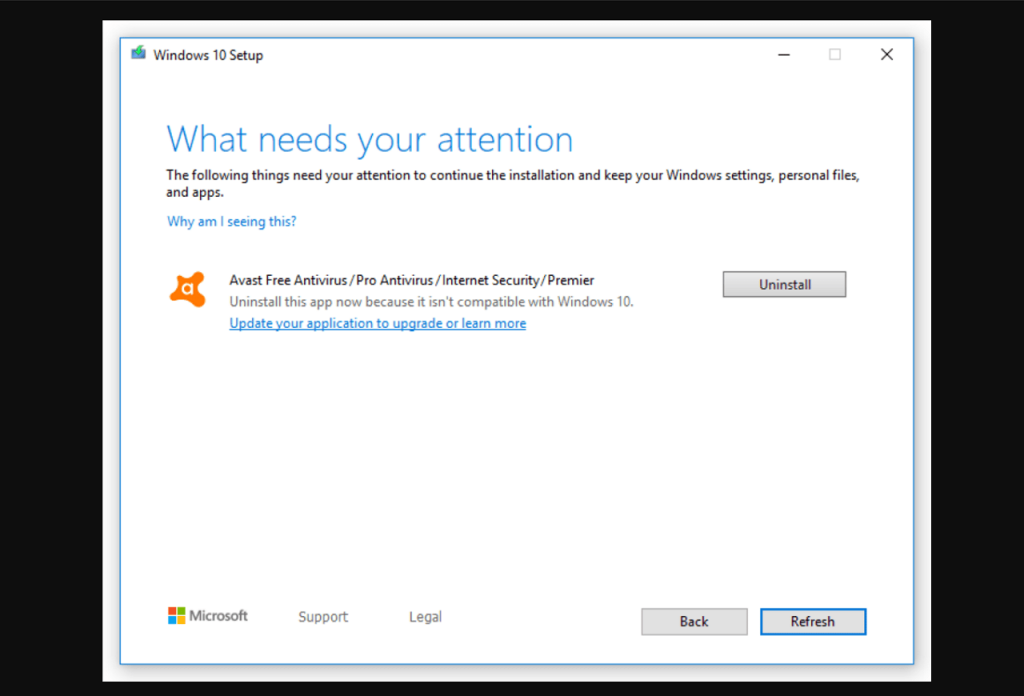If you’re reading this blog post, then chances that you also facing the same issue. It seems like a compatibility issue between Windows 10 Version 1909 update and AVG and Avast Antivirus and due to this reason, the company has blocked the latest update for the users using the old version of AVG and Avast antivirus on your computer.
Fix – Windows 10 November 2019 Update fails with AVG and Avast
Microsoft is already aware of the issue and to help users they have released the official to get over from this compatibility. You can apply the following workaround:
Disable Avast and AVG (Temporarily)
You can temporarily disable Avast and AVG antivirus on your computer and then reboot your system. After that visit the Windows Update page and check if you’re able to upgrade to the latest version.
Manually Install Windows 10 Version 1909
If you’re unable to upgrade to the latest version of Windows 10, then you can manually install it. You can check out this blog post on how to get Windows 10 November 2019 Update.
Update Avast and AVG
Before upgrading to Windows 10 November 2019 Update Version 1909, you need to update Avast or AVG application to the latest version available. You can use the following links to update them manually:
KB support article AvastKB support article AVG
Have you faced this problem? Does the method discussed in this blog post help you in upgrading your system to Windows 10 Version 1909? Let us know in the comments. Via – WBI