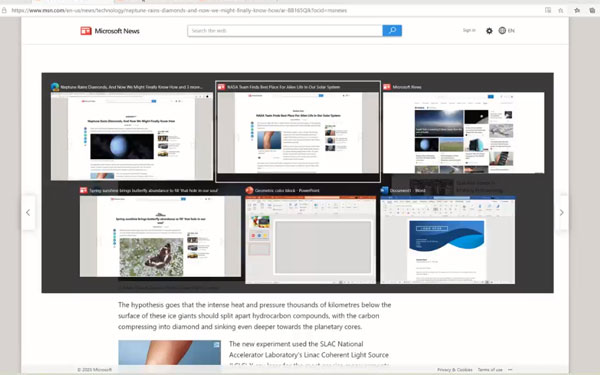Whenever you press an ALT + Tab key combo, it opens a Task Switcher from where you can switch to different active applications with the active screen tab particularly. Unfortunately, the same ALT + Tab key combo, won’t allow users to switch between active tabs in the same window of the Edge browser. Microsoft is now working on bringing new ATL + Tab experience for the users using which users can switch through tabs opened in Microsoft Edge windows using ALT+Tab. The information was first shared in the announcement of Windows 10 Build 20161 for Insider. After that JenMsft, Community Manager at Windows Insider also discussed the same feature on Twitter.
Manage ALT + TAB Settings in Windows 10
You might be wondering how ALT + Tab switcher will recognize whether to switch between active apps or active tabs in a window on the Edge browser. To sort this thing, Microsoft has introduced settings which you can access by going to Settings > System > Multitasking. Here, using the Alt + Tab drop-down select the option depending on your requirement. The option includes:
Open windows and all tabs in EdgeOpen windows and 5 most recent tabs in EdgeOpen windows and 3 most recent tabs in EdgeOpen windows only.
According to your customization, the ATL + Tab key combo will work. It’s like Tab Switcher for the Edge browser. It will make it easier for users to manage their workspace on the most conventional browser. As of writing this blog post, the feature is under development and user need to be running Edge Canary or Dev + the latest Windows Insider Dev Channel build. She also shared If everything goes well it will be rolled out to all users. In reply to the user question, she mentioned that it is possible to enable or disable this feature from the settings, but it’s not working at the moment. Since Microsoft Edge is based on Chromium it is possible that Chrome browser will also support this feature leaves beta. What do you think about the new ALT + Tab feature? Are you going to use it to switch between Edge tabs? Let us know your opinion in the comments.