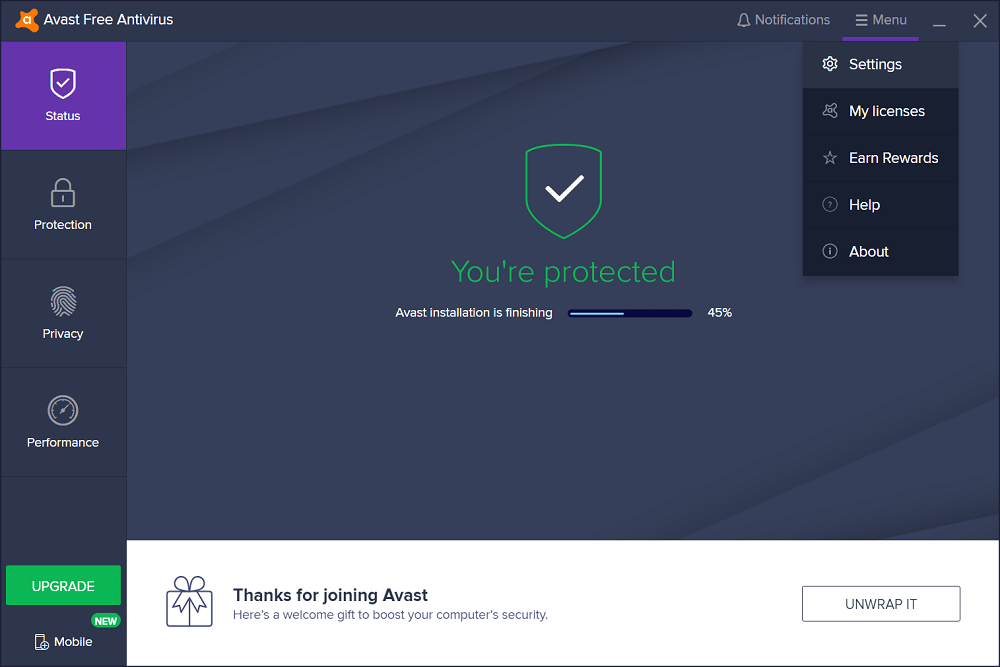Starting from Avast v8.x, the Google Analytics module is combined with Avast Antivirus. The company uses the GA Module to track user behavior like how users use the product user interface, which section they browser and related stuff. The company uses this data to improve the latest version of the Avast Antivirus. All this came into light when the company itself separated a privacy setting in the previous version i.e., Avast Antivirus v19.6. The company shared the complete information in the release notes. Now some users find this thing from Avast Shady, while the company tells we’re not hiding anything from the users. Since we’re not here to tell whether Avast is right or wrong.
Disable Google Analytics Tracking in Avast Free Antivirus
In case, you’re using the latest version of Avast Free Antivirus v19.72388, then make sure to uncheck all the options available in the Privacy Settings. In upcoming lines, learn how to do it:
- Launch Avast Free Antivirus program on your computer.
- Next, click on the Menu and Select Settings.
- Select “Personal Privacy” and uncheck all the three checkboxes for the below options.
- Close everything and exit the Avast GUI.
Allow usage data to be shared with 3rd parties for analysis of trends, business, and marketing Allow usage data to be shared with 3rd parties for analysis of product performance and usage. This will disable Avast Google Analytics tracking feature and company will no longer able to track your activities. Source – Techdows
![]()