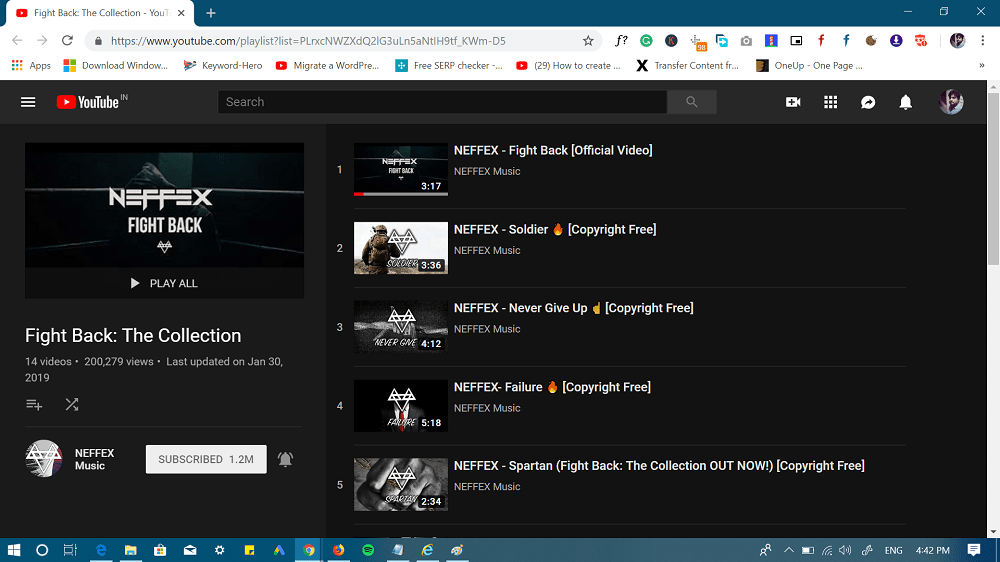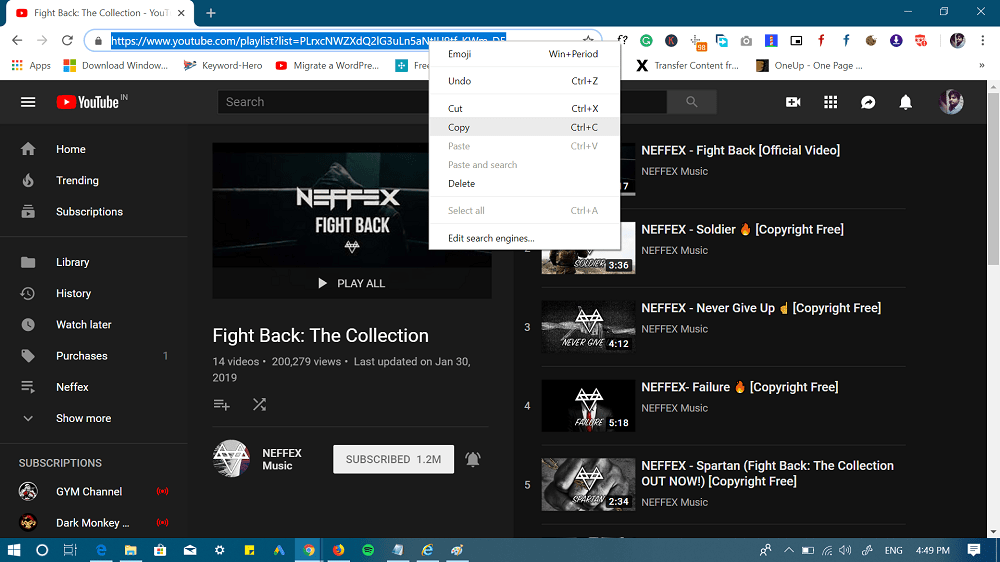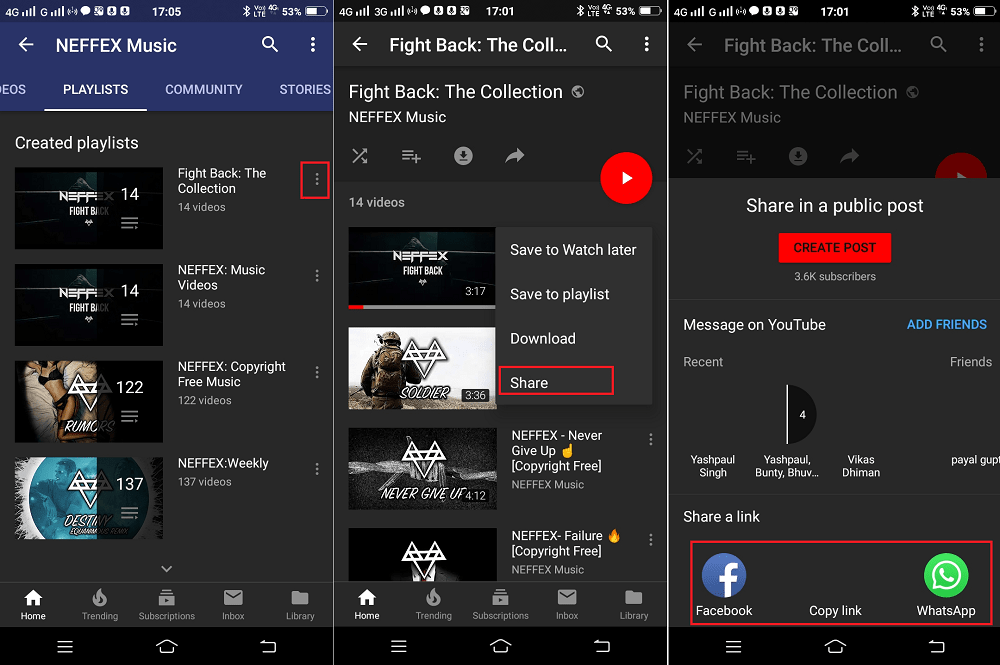So you’ve started looking for the option to share a YouTube playlist, but find no success? Don’t worry!
How to Share a YouTube Playlist – 2022
Just follow the instructions below in this article to share a YouTube playlist with friends. Without further delay why don’t you start reading about the steps:
YouTube Website
First of all, you need to visit youtube.com and then head over the playlist which you want to share with your friend. To find playlist from particular YouTuber, you need to head over to the YouTube channel page and switch to the Playlist tab. On the Playlist page, you need to click on the Playlist name. You will find the name just above the playlist which is on the upper right side of the screen. This will take you to the following page. Here, you will find complete information about the playlist which includes Channel name, Playlist videos, and list of the videos. To share the video with your friends, you need to copy-paste the URL of the playlist from the browser address bar. You can use the link to share playlist where ever you want.
YouTube Android and iOS App
Launch YouTube app on your device and head over to the playlist which you want to share with your friends. Next tap on the “Menu icon” (Three Dots) available on the right side. From the menu, select Share. This will bring the additional options. Here from this dialog box, you can share playlist on different social sites. This is how to share YouTube Playlist with someone or your friends. Find this blog post handy? Let us know your opinion in the comments.