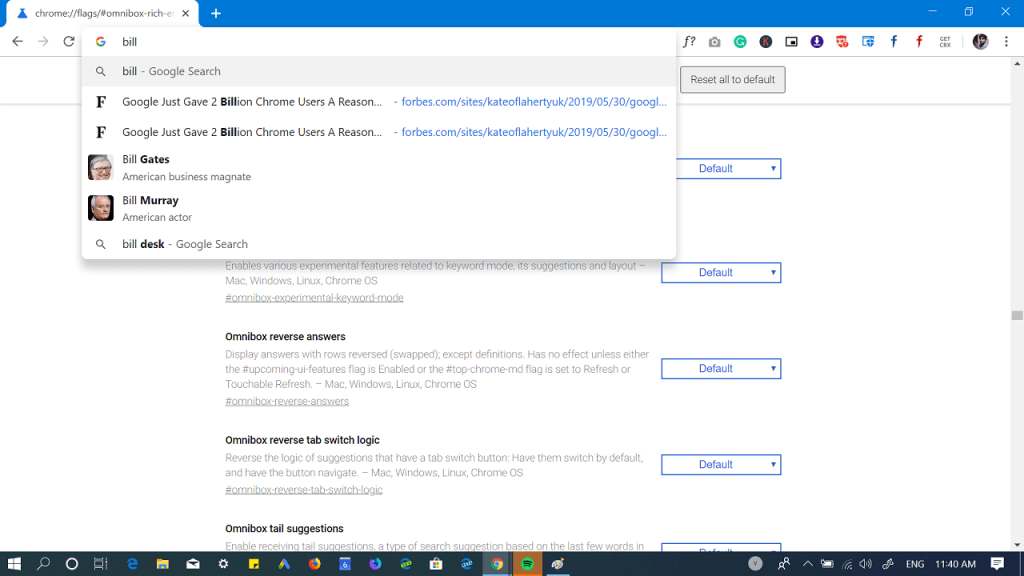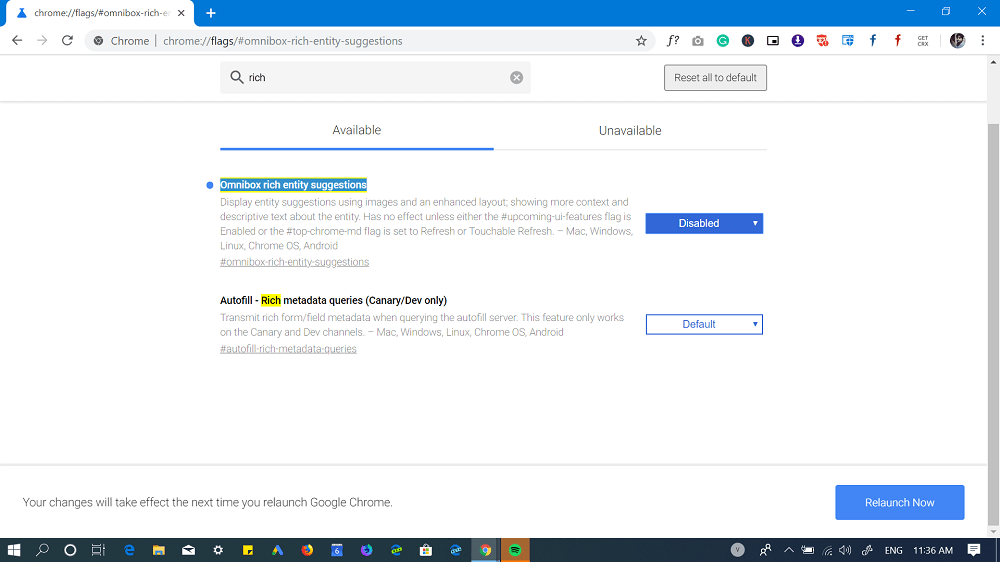Lots of users reporting about the same thing on the internet. For example, a Reddit user on this thread shared that when Users who’re not aware of this, Chrome search doing so because of its Rich Search Suggestions feature, the feature was first introduced as a flag in Chrome 68, but now it is working with default settings. It has a picture instantly of Will Smith… like dude maybe I’m asking a question, not going to see the Aladdin movie? lol… Example: https://i.imgur.com/51ly8NF.png How to turn off this chrome feature? Rich Search Suggestions feature in the chrome provide additional information to search query which chrome browser shows in the address bar. The additional details include an image of a person, a thumbnail of the site and even more. In case, you find this rich suggestion feature results annoying and want to disable it, then here’s what you need to.
Disable Rich Suggestion Feature in Chrome
In the Chrome address bar, you need to visit following link: Here, you need to change the settings from Default to Enabled and click on the Relaunch now button to apply the changes. What is your take on Chrome Rich Suggestion feature, we would like to hear from you in the comment.