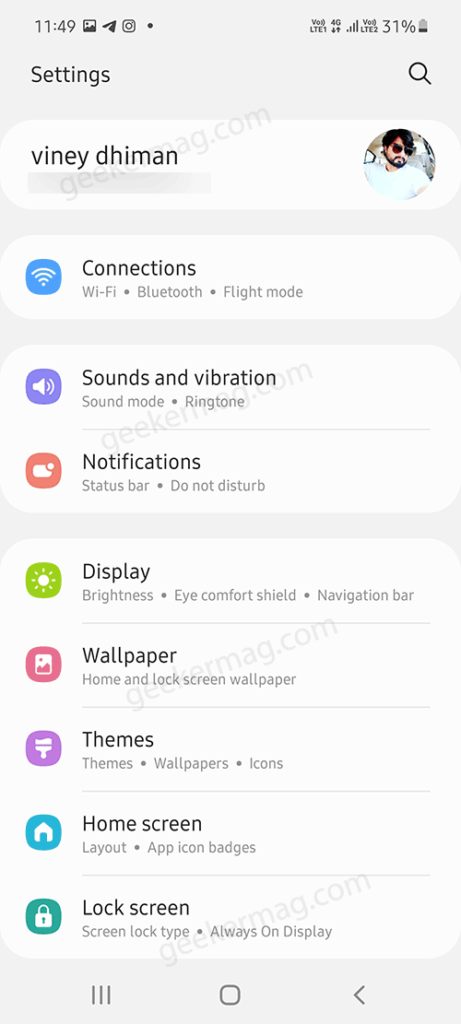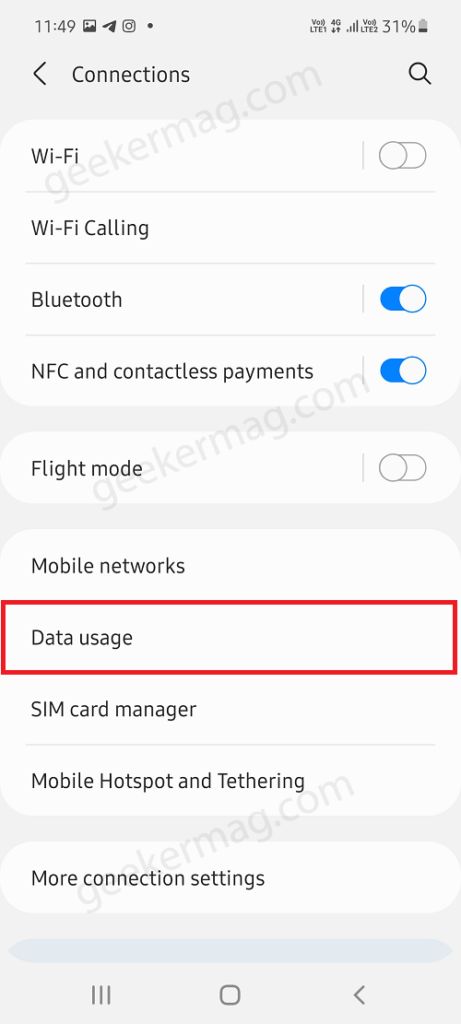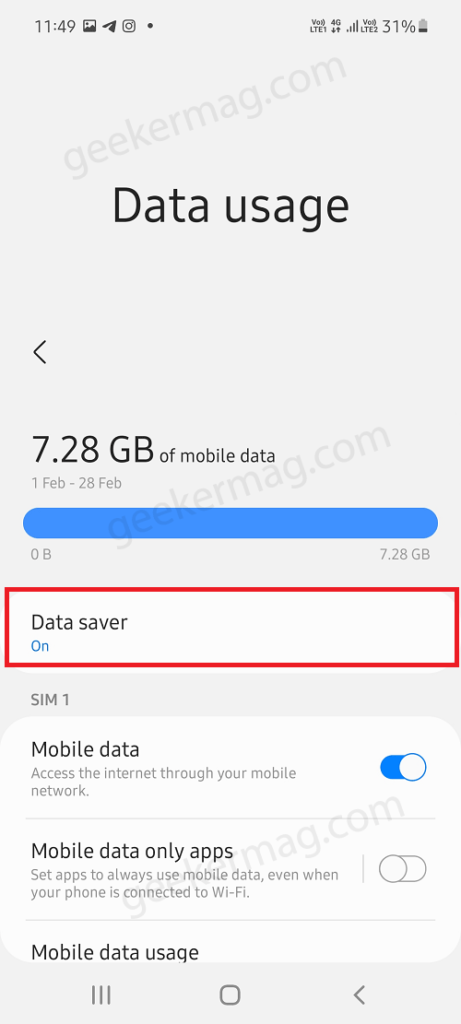According to various reports, whenever Samsung users try to turn on Mobile Hotspot option to use internet on other devices, instead of offering the feature it throws an errors message which reads: After reading a message it gives a clue that there’s something wrong with background data settings or similar setting available on the device. After heading to same setting, they find out that everything is perfect, right? So questions is what causing the issue and how to fix it? Actually it is highly possible that you’ve willingly or unwillingly turn ON Data Saver setting on your Samsung Device and when its turned ON, the system will protect users from enabling the Hotspot feature. The purpose Data saver feature is to protect users data as it max.
Fix – Can’t Use Mobile Hotspot when restricted background data is ON issue on Samsung Phones
In case, you want get rid of this error message “Can’t Use Mobile Hotspot when restricted background data is ON“, then you need to turn off Data Saver feature. Here’s what you need to do: Launch Settings app on your Samsung phone. Tap on Connection option. Tap on Data Usage. On this page, you need to tap on Data saver option. Here, you need to move “Turn on now” button to OFF position and you’re done. After doing this, if you try to turn on mobile hotspot, then this time you will be able to turn it on without any error message Can’t Use Mobile Hotspot when restricted background data is ON. I hope this helps. If you have query feel free to contact us in the comments.